Less Licensing Worries
Linux itself and many of the popular applications that go with it are Community based Open Source efforts. They are owned by no one individual or company.. then again it is owned by everyone who contributes to them. You can install Linux or other free/open source application on a computer for yourself, a business, or a friend and not worry about breaking the license agreement. Lately buying many commercial software programs makes the buyer feel like a suspected criminal by forcing them into more limited usage, conditions, and licensing terms. Then down the road having to worry about paying for the next upgrade cost of your OS and your apps, one by one.Not to say Linux is totally open-source, there are also proprietary/commercial applications available for Linux too, but without such a monopoly or control and a lot of grass-roots competition, commercial outfits have to be more receptive to the community and competitive to the user needs to earn their money.
A Better Desktop
Ever get too many windows open or need to run some commands in another program to answer a question in the program you are currently using? If so Linux got your back, there are six text-based screens and as many graphical "desktops" as you need to switch between, sure is nice for that multi-tasker like myself. As the different desktop GUIs mature features for the disabled are now being added.There are remote access components to serve out your desktop remotely so you can access your computer at home from work or wherever you are. With this technology can even host multiple users on the same machine simultaneously (see Linux Terminal Server Project for an inspiring example).
Better integration
A huge benefit of open source - the various software project groups are free to communicate and collaborate to build a better OS and applications infrastructure and design for all other developers to use as well. Even the text editors (like Kwrite) I employ such integration, spelling check comes from a common dictionary application, Kwrite itself is used as part of an application development environment and retains a lot of the features specific to it (program syntax highlighting, etc).
Programming Languages
Interested in programming your computer, but computer languages and development tools are just out of reach? In Linux most if not all the tools are freely available. Many of the Linux distributions include the very programming languages and development environments that are used to code the Linux OS and applications. Given the "open source" motto, the "source" is source-code, the actual program with all the commands and comments are there to examine, learn from and modify and build from as you wish. There are a wide variety of languages that make up a Linux distribution from the more easy to understand scripting languages like PHP, Python, Java, and Ruby to the basic but powerful low-end languages like C which is used to write the core of Linux itself.
Servers
If you wanted to set up a home network to share files or looking to serve up your own web site with web-based applications Linux is more then capable of the job (in fact over half of the web servers on the Internet run under Unix or Linux). There are servers for just about every function in Linux from file and web servers, to application, terminal servers and high-end Database engines.
DTP and Multimedia
Linux is also forging ahead in the Desktop Publishing and Multimedia departments too, with Desktop Publishing there is most notably Scribus, a program attempting to be a competitor to other high end DTP applications like PageMaker and Quark Express. There are also high end image editors for bitmap (such as the GIMP, the Gnome Image Manipulation Program) and vector art (Inkscape and Sodipodi are two notable ones) There is a wide variety of media players for audio and video formats, as well as many composition tools and editors too.
Productivity
Since many business see the cost benefits of having open source replace commercial applications they also have invested in open source for productivity as well as the OS, one of the most notable projects is OpenOffice.org/StarOffice which compares favorably to the scope and usability of Microsoft's Office Suite, OO.o includes a Word Processor, Spreadsheet, Presentation and Drawing applications (and a database is in the works) The Word Processor (write) and Spreadsheet (calc) and Presentation (impress) are 95%+ file compatible with MS Office apps, so it is not much work to move into and out of OO.o and Office. There are other major Office (KOffice) and Word Processors (AbiWord) also so you have a choice to meet your preferences. For financial planning there is GNUCash which is on the same lines of Quicken/Quickbooks. There are many other tools such as task/project management, diagramming, PDA tools, etc
Less Old Junk
Ok, this is a good/bad point, but look at the shelves of a retailer's software rack. Bunches of old games shoveled onto a CD antiquated programs resold over and over. On the Internet it's just as bad with screensavers and down-loadable games and other things that clog up your hard drive and empty your wallet. How much of all that does anyone really need? Linux as it's just getting the public attention doesn't have all that crap behind it (though if you do want to use it there are applications like WINE which will help you run Windows and other OS programs under Linux.) Many of the applications popular under Linux are new (many still in active development) employing modern features and technologies.
SOME SUGGESTED APPLICATIONS TO CHECK OUT:
Open Office - Word processor, Spreadsheet, Presentation, and Graphics (in V2.0 also database)
Scribus - Desktop Publishing. If you are used to higher end publishing programs like Adobe PageMaker, Scribus is a very worthy Linux alternative.
Inkscape - SVG, EPS, etc. vector/object drawing application. Along the same lines as Adobe Illustrator or Corel Draw.
the GIMP - the GNU Image Manipulation Program, a full featured bitmap image editor in par with Photoshop.
KDE Kontact or Evolution - Similar to Palm Desktop or Outlook Express (calendar, address book, email, to do list, etc.), also can Sync to Palm Pilot and other PIM handhelds.
KStars - Desktop planetarium. Also look at Celestia.
Ardour, Audacity, Rosegarden, many others - Lots of music realted programs, audio mixers, MIDI sequencers, etc.
Kino, Cinelerra - non-liniar digital video editor on the same lines as iMovie or Premiere
Quanta, Bluefish, Screem - various high-featured web page/script development/management packages (these pages are written with the aid of Quanta).
VICE - The Versatile Commodore Emulator, can emulate just about any Commodore 8-bit computer, including my fave, the Commodore PET.
BZFlag, Armagetron, Tux Racer, etc. - A very small sample of the 3D games available (single player and free-play over the Internet) for Linux. There are also many traditional favorites (like Mahjong and various Card Games). Here is a Linux Games List site which will give you a good idea of all the games available for Linux.
There are much more programs a bunch of stuff for education, chemistry and electronics, math tools, financial management, project planning, charting, etc. and of course tons of programming languages, development environments, version control, tools.
--------------------------------------------------------
If you like this post please Bookmark it and comment bellow. To recieve new updates and other posts like this please subscribe via RSS or via Email.
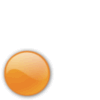



0 comments:
Post a Comment