
Popular wisdom says that Apple invents and Microsoft copies.
In reality, though, it's not quite that simple.
Over the years both firms have liberally borrowed from one another - and while Windows 7 draws plenty of inspiration from OS X, it's also added some nifty things that we'd love to see Apple improve upon.
Here are 10 neat Windows 7 features that can teach Apple a thing or two about building a must-have OS.
1. Taskbar thumbnails
Windows 7's new Taskbar is clearly inspired by OS X's Dock, but its taskbar thumbnails - little images that show you all open windows when you hover the mouse over a program icon - take the idea a step further. The OS X dock gets awfully cluttered when you've got lots of apps open and windows minimised; if Apple were to nick this one it'd make things much more straightforward.
2. Touch-screen input
In some respects Apple is way ahead of Microsoft when it comes to touch input - it's already shipping touch-enabled kit - but Apple's approach is to use touch on the trackpad. Multi-touch screens are much more fun.
3 and 4. Libraries and Homegroups
Libraries are a bit like search folders. Simply create a library for a particular topic or project, drag the files and folders you want from your local storage and any connected devices or PCs, and you can then view and access them all from a single location. It's a good way of managing content on multiple machines, especially when you team it up with Homegroups. Best described as networking for people who don't know anything about networking, Homegroups make it easy to share the aforementioned libraries in a home network.
5. Device Stage
If third parties don't ruin it, Device Stage is handy. Each device - MP3 players, printers and other peripherals - gets a nifty selection of buttons to do sensible things such as managing the device, checking for firmware upgrades, opening the manual and so on.
6. Media Center
Front Row is great, but it's really just a front end for iTunes and the iTunes Store. Windows' Media Center, on the other hand, is a proper home entertainment system that uses TV tuners to deliver live TV and personal video recording.
7. Jump lists
Jump lists are context-sensitive menus that appear when you right-click on a program icon, providing quick access to common tasks and to recently opened documents. OS X has this to an extent, but only when the application is actually running.
8. DirectX
Once again, Microsoft makes games developers happy with a new version of its Direct X media API. Apple? As ID Software's John Carmack said in 2008, "The truth is Steve Jobs doesn't care about games." The success of iPhone gaming suggests that perhaps he should.
9. BitLocker
Windows 7's version of BitLocker drive encryption makes it easy to protect external drives and even USB flash drives. OS X's FileVault, while easy to use and very secure, only encrypts your home directory.
10. Netbook compatibility
Windows 7 has been designed to run on the humblest hardware and install from a USB drive, because people really like netbooks. Apple could easily produce a cracker, but we're not convinced Snow Leopard is the place to start: the iPhone's OS X is already optimised for modest hardware.
--------------------------------------------------------
If you like this post please Bookmark it and comment bellow. To recieve new updates and other posts like this please subscribe via RSS or via Email.
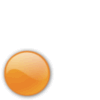









0 comments:
Post a Comment