are you tired of searching your desktop for the shortcut? well here is an easy way to allow easy access to your favorite programs through quick launch
Step1
Open Programs menu through the Vista Start Button (located in the lower-left hand side of the desktop.)Step1
Step2
Right-click on the program or application you wish to add to Quick Launch.Step3
In the resulting pop-up menu, select "Add to Quick Launch".The program should now appear in the Quick Launch section, located immediately to the right of your Start Button.
--------------------------------------------------------
If you like this post please Bookmark it and comment bellow. To recieve new updates and other posts like this please subscribe via RSS or via Email.
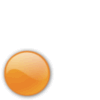









0 comments:
Post a Comment