And it's a clever workaround, because it means you don't need to activate Vista for 120 days. That's getting Vista for free for three months.
Usually Windows Vista can be installed without activation for 30 days, after which you need to enter a key and activate it or the operating system begins the long slide into Reduced Functionality Mode. In other words, it gets to be unusable. But this addendum - called 'rearming' - means you can reset the remaining time period to 30 days up to three times.
And, what's more, extending the grace period isn't actually a contravention of Vista's End User License Agreement (EULA). It will work with every version of Vista except Vista Enterprise edition which only gives you three days' grace. So off you go.
How to do it:
1. Click Start and type cmd in the search box.
2. Press Ctrl-Shift-Enter. This will open the Command Prompt as if you're an administrator. Click 'Continue' on the box that appears.
3. At the command prompt, type slmgr -rearm and hit the Enter key.
4. Repeat the process after 30 days.
5. Restart. It really is that simple.
the problem is it only works three times
--------------------------------------------------------
If you like this post please Bookmark it and comment bellow. To recieve new updates and other posts like this please subscribe via RSS or via Email.
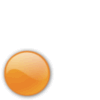









0 comments:
Post a Comment